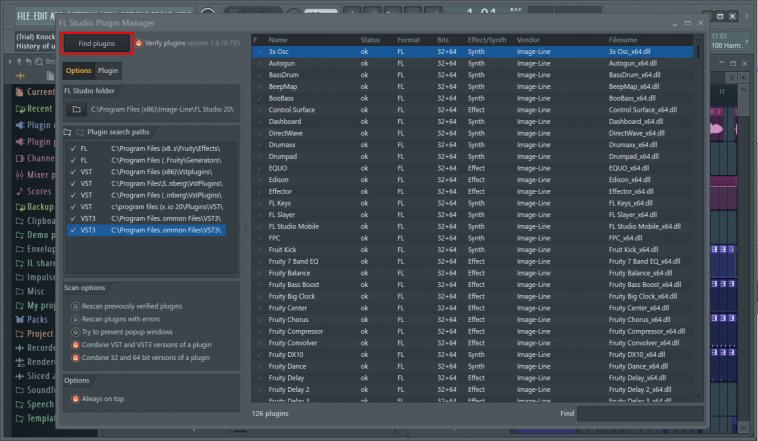FL Studio

Installing any new plugin is not much different from installing a regular program. The principle of installing the extension depends on the developer, but all plugins are distributed as an EXE file that needs to be unpacked to any convenient folder. After unpacking, you need to set the path to the plugin in the studio interface. To do this:
In the “Options” section, open the “Manage plugins” item.

Use the specified button through the explorer to specify the path to the directory with the plugin installed. After selecting the folder, click OK.
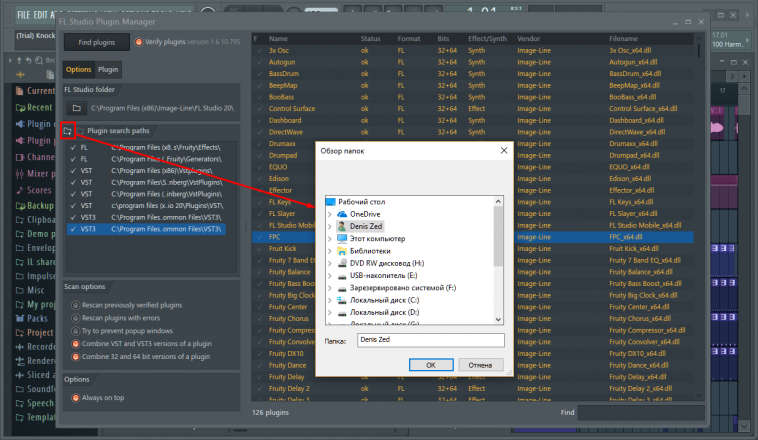
To check whether the FL Studio program has identified the added plugin, click the “Find plugins” button and find the name of the add-in in the list.